Ignite Aotearoa FAQs
Frequently asked questions for Site Safe Members wanting to access their free sessions with Ignite Aotearoa
What services can members and their staff access?
Three free sessions with any of Ignite Aotearoa’s experts in fields such as mental health, finance, career development, physical health, and personal wellbeing.
24/7 support access to Ignite’s resources and wellbeing tools through their website once they’ve created their login.
If members want more than the three free sessions, businesses with a Site Safe membership can sign up to Ignite Aotearoa with a special discounted offer. To do this, they can call 0800 244 648 to explore Ignite's competitive pricing available to Site Safe member organisations.
How have things changed for our members who were already using Ignite as an EAP?
They and their staff can access Ignite through the Site Safe portal and continue to use the service. Ignite is contacting these customers directly to inform them of the change. It is a small group.
Does Site Safe give Ignite any of my personal details?
No, you create your own account in Ignite’s portal with your email and chosen password. This is accessed through the Site Safe dashboard. All your interactions with the Ignite Platform are completely confidential, and no information is passed to Site Safe or your employer.
How do Site Safe members access this benefit?
Once logged into the portal, they can scroll down to member benefits and click on the Ignite tile. They then simply click on the link, head to Ignite, and set up their account. Once they’ve completed that, they can start booking sessions right away. See screenshots of this process below:
For both personal and business accounts:
- Log in to your Site Safe account at www.sitesafe.org.nz
- From your dashboard, scroll down to Member Benefits and click the button under Ignite and follow the instructions:
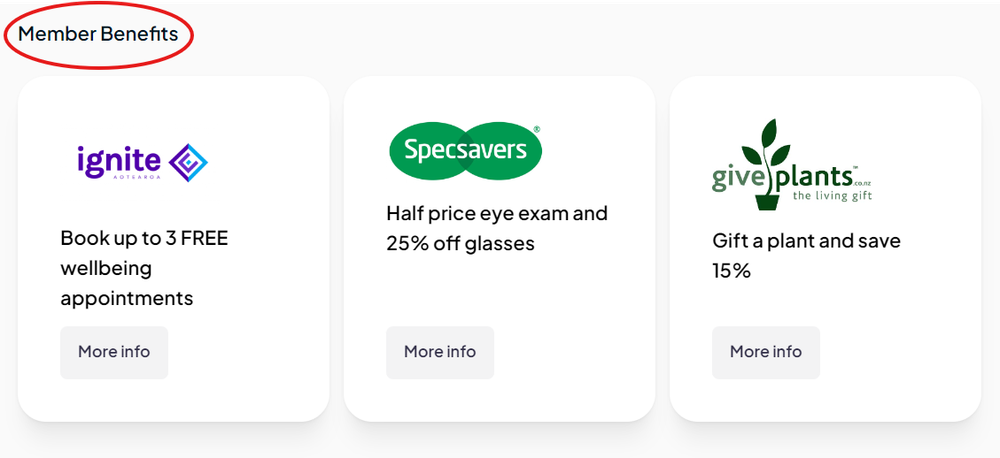
Member Benefits inside the Site Safe portal
I’m a Site Safe Member with staff who want access to Ignite, yet they do not have access to the Site Safe portal.
Please get in touch with our customer service team at 0800 SITE SAFE (748 372).
What if I forget my password?
If a customer has forgotten their details, simply go to the login page: https://ignite.org.nz/login and select "forgot password." On the new page that opens, enter your email address, and you will receive a link to activate your account and/or reset your password.
How can I get assistance if I have any difficulty accessing Ignite?
You can email or phone Ignite for assistance on sitesafe@ignite.org.nz phone 09 834 0556 or 0800 2IGNITE (0800 244 648). The 0800 number is free to call.
Support Sessions
What sort of support sessions are available?
Sessions could be with Psychologists, Counsellors, Coaches, Occupational Therapists, Dietitians, Financial Advisors and more. You can search for any available experts and schedule a time that works for you.
Who can see my booking information and clinical notes?
Only Ignite employees and your provider have access to your booking information. Ignite’s technology partner, Rush Digital, also has visibility of this to assist with managing the platform. Only the provider you see has access to any clinical or other notes taken in the session. They are responsible for storing them securely and adhering to the requirements of the Privacy Act.
What information is reported back to Site Safe?
Only aggregated data and trends are reported back to organisations. No personal information is shared.
What if I have to cancel my appointment?
We recommend cancelling as soon as possible. If you cancel your appointment more than 24 hours in advance, you will receive a full token refund. You will not receive a refund if an appointment is cancelled within 24 hours of the appointment time.
How does Ignite help me right here and now (i.e., emergency support)?
Ignite provides you access to resources, the ability to book individual support appointments at a broad range of times, or to attend wellbeing-focused workshops 24/7 by logging in to the platform. If you complete the mood diary and indicate that things are “awful” for you, you will be encouraged to call or text 1737 if you need help. There is also a list of other helplines that can be accessed at the bottom of our website, no matter which page you are on. Ignite is not an emergency service; however, you can find contact details for emergency services on their website under “Need Help Right Now?” at the bottom of the page by clicking on the helplines button.